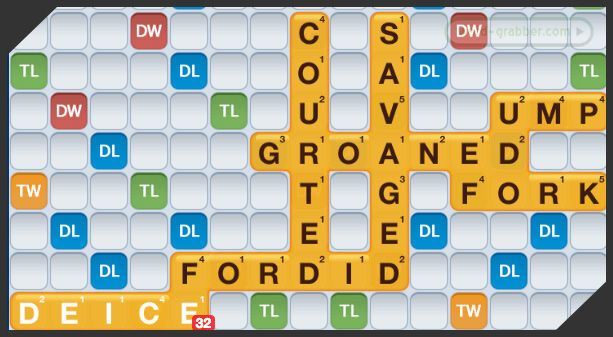Words With Friends Cheat, Rules & Strategies: The Go-to Source
Learn all about our Words with Friends Cheat tool and how to play the fun-filled word game. If you want to increase your score in the game, then this is the resource for you.
You need to be able to put some amazing words together to win the game. This guide explains the game rules and features, how to beat a cheat, strategies to improve your game, and how to use our WWF help tool.
Game Overview
Words With Friends (WWF) is a multiplayer word puzzle that requires you to think on your feet. The online, Scrabble-like word game was released in 2009 by its creators Newtoy, Inc., which now belongs to the leading game developer Zynga.
The classic Words with Friends game has millions of downloads so far as well as a sequel, Words With Friends 2, which was released in September 2017. WWF is free to play, but in-app purchases are available for additional content and coins.
How to Play WWF
The objective of WWF is to create words by placing letters on the board. Every player gets seven letter tiles chosen at random to start the game. These seven tiles are replenished each turn until either all 104 tiles have been used or a player resigns from the game.
Players take turns forming words on the board or playing off words already on the board. Instead of playing a word, you can also choose to pass your turn or exchange letters with the pool of currently unused tiles.
The very first word played in every game must cover the star in the center of the board. After this initial move, players can either build off that word or place a new word vertically or horizontally anywhere on the board.
There are a total of 225 squares on the Words With Friends board, but not all of these squares are created equal. There are bonus squares that you can take advantage of by strategically placing words to cover these spots before your opponent(s). Bonus squares can earn you:
- Double Word (DW or 2W) Points
- Triple Word (TW or 3W) Points
- Double Letter (DL or 2L) Points
- Triple Letter (TL or 3L) Points
In fact, there are 52 squares that determine about 80% of the game outcome. These 52 spaces allow you to play TW squares in combination with TL squares to score huge points. These are crucial plays as the goal of Words With Friends is to earn as many points as possible by the end of the game to win.
Enjoy the word game with a few friends or compete in a two-player game. If none of your friends are available online, you can also play in practice mode against the computer. Or, you can let the app pair you up at random against brand-new opponents online.
Words With Friends Scoring Criteria
Here’s a quick breakdown of the number of tiles for each letter and the values of each. If you’ve ever played Scrabble, then you may think that the scoring criteria of WWF is the same at first glance. But as you begin to play, you’ll quickly realize that the tiles and their respective points are slightly different.
- 1 point for: E ×13, A ×9, I ×8, O ×8, T ×7, R ×6, S ×5
- 2 points for: D ×5, N ×5, L ×4, U ×4
- 3 points for: H ×4, G ×3, Y ×2
- 4 points for: B ×2, C ×2, F ×2, M ×2, P ×2, W ×2
- 5 points for: V ×2, K ×1
- 8 points for: X ×1
- 10 points for: J ×1, Q ×1, Z ×1
- 0 points for: 2 blank tiles
Remembering the points and number of tiles for each letter will help you capitalize on the board by forming words with the highest value. Keep in mind though, longer words don’t always equal more points. By leveraging bonus squares and layering off words, you can make the most of the board.
Learn more about WWF scoring and tile amounts in our article here.
Swap, Shuffle, Pass and Resign Buttons
Whether you’re playing Words With Friends on your computer, iPad or phone, there are four important buttons to be aware of: Swap, Shuffle, Pass and Resign.
The Swap button allows you to get an entirely new set of letters from the pile of unused tiles. So, instead of using your turn to create a word, you can opt to exchange your letters.
The Shuffle button rearranges your letters in a different order. This new different perspective may make it easier for you to visualize word possibilities.
The Pass button allows you to literally pass on your turn if you can’t think of a word or move to make. Passing keeps the game going by giving your opponent the next move.
In the rare event that you cannot make a move, then you can select the Resign button to declare defeat. Resigning also signifies that you’re either looking for a new opponent or to start a new game.
What is a Solo Challenge in Words With Friends 2?
In a WWF Solo Challenge, you compete in timed one-on-one tournament matches against AI-powered WordMaster bots. The goal is to beat all of the WordMasters before time runs out.
As you progress through the Solo Challenge, you’re pitted against increasingly challenging WordMasters that each have a uniquely savage set of skills. If you beat them, you win rewards like Coins and Power Ups.
A Mystery Box also awaits you after each match, giving you an additional opportunity to earn Coins and Power Ups. To start a new Solo Challenge, tap on the “Plus” icon in the WWF app and select the Solo Challenge option.
Coins: What Are They & How to Use Them
Coins are the currency in WWF, which you can:
- Purchase from the store.
- Purchase as part of premium bundles.
- Earn by collecting Daily Rewards or accomplishing Weekly Challenges.
- Collect from Mystery Boxes by playing the Daily Word challenge, completing Daily Goals, and winning Solo Challenge matches.
Coins are useful because they allow you to skip the timer in Solo Challenges and 1) go directly to the next round or 2) rematch and play right away.
Power Ups: What Are They & How to Use Them
There are a couple different power-ups or “boosters” in the word game.
What is the purple magnifying glass in Words With Friends?
The magnifying glass is called a Word Clue. This purple power-up highlights an area on the board and the tiles you can use to create a word in that location. While it gives you an option, it doesn’t necessarily give you the best or highest-scoring word to play.
If it’s towards the end of the game and you have absolutely no clue where to place your tiles, you may find the magnifying glass helpful. Another option is to use our Words With Friends Cheat tool.
What is the blue power-up in Words With Friends?
The blue booster looks like a pair of glasses and is called Hindsight. This power-up shows you where you could have played a word for more points after you’ve made your move.
While it doesn’t help you improve your score directly, the blue Hindsight power-up essentially trains you to see more opportunities and play more strategically in the future.
How to Earn Badges
You can earn Badges by successfully completing an Event or Solo Challenge, or by winning a match. All Badges you’re awarded are added to your WWF profile.
How to Play Streaks
To play streaks in WWF, you must make at least one move within 24 hours for two days in a row. On day three, a fire emoji will appear, indicating the official start of your streak.
Once this fire emoji appears, you must make your next move within 24 hours of your previous move to keep the streak going. The number beside the fire emoji shows you the streak of consecutive days you’ve played against the same player.
If you participate in more than one game against the same opponent, you only have to play one move on any of those games within the 24-hour window. The fire emoji will turn red if your streak is about to expire. Once this happens, you only have three hours to make your next move. Your streak will break after 24 hours of inactivity.
How to Win Words With Friends
Taking Advantage of Bonus Squares
Winning Words With Friends requires more than just word knowledge. A huge part comes down to strategy.
Having a large vocabulary helps, but dropping high-scoring letters on the TL squares and high-scoring words on the TW squares is what nets the big points.
It’s equally important to not set your opponent up to take these bonus squares for themselves. In other words, don’t leave a path open to a DW or TW.
Beyond utilizing the bonus squares (DW, TW, TL, and DL), layering words together is a great way to up your word score and ultimately win the game.
Paying Attention to the Board
Just like we warned not to set up your opponent for bonus points, it’s important to mind the board and get a big-picture view of potential plays.
You may be tempted to always go for the long word play because long words tend to score the most points and give you a good lead. Remember though, the longer your words get, the more possibilities there are for your opponent to connect short two- or three-letter words off your tiles.
Learning Two and Three Letter Words
There are 105 two and three letter “hook” words that are pretty easy yet high-scoring plays, if you can remember them.
Some of these short words are honestly quite strange and extremely uncommon in everyday conversation. But in Words With Friends, they’re invaluable. For example, you could find yourself stuck with crazy consonants like ZQXJ. But if you know your two-letter words, then you can get yourself out of this jam pretty easily.
Here are all the two-letter words in Words with Friends and here are all the three-letter words you should know to up your game play.
If you want to learn more about how to use hooks, two and three-letter words, parallel plays, and other winning strategies, read our handy guide here.
Words with Friends Word List
Our Words With Friends Cheat uses the Enhanced North American Benchmark Lexicon (ENABLE) word list, which is the official word list for Words With Friends.
There are some interesting words in the ENABLE dictionary that you may not think are real English words. Sometimes, you can even try playing what seems like a nonsensical or random word, but as long the green tick lights up, you’d know that the word does in fact exist in the WWF dictionary.
Learn more about the official WWF word list here.
Advertisements & How to Remove Them
Like any free game, WWF and WWF2 displays third-party ads between turns. Normally, they’re around 30 seconds or so.
Can I get Words With Friends without ads?
Yes, you can get Words With Friends without ads. If you’ve purchased Words With Friends Pro or the “no third-party ads” version of the original game, then you won’t have to watch these short ads. Purchasing WWF gives you an ad-free experience.
How do I get rid of ads on WWF?
If you are playing on an iPhone or iPad, you can block ads by downloading the premium version. If you are an Android user, you can get rid of ads by opening the app, tapping on the “Menu” button, and going to “Store.” Once you’re in the Store, select “No More Ads.”
Ways to Get Help
You can get help with Words With Friends by, literally, “phoning a friend”, using Power Ups, or referring to any Scrabble or WWF word finder.
The best way to get WWF help though is by using a WWF-specific word finder such as our Words With Friends Cheat. This is the best option because, unlike Scrabble word finders, WWF word finders source from the correct word list. Also, unlike the Power Ups provided in the game, WWF cheats identify the top-scoring words and gives you other possibilities as well.
Let’s look at your best options in a little more detail.
What is a Words With Friends Cheat Board?
A Words With Friends Cheat Board allows you to upload your current game board to see what word you should play and where you should play it to score the most points and win the game in the long-run.
So, instead of showing you just the highest-scoring word to play that one turn, it shows you several placements of different words on the board so you can map out your strategy and determine the best move to make. In short, it allows you to see what word you should place in which location depending on your current board layout and the letters available.
Using a Words With Friends Cheat Board helps you improve your strategy so you can get more from the game each time you play. By studying the board and different moves, you’ll begin to see patterns. The more you practice, the easier it’ll be to recognize opportunities to score the most points and take advantage of the bonus squares.
What is a WWF Word Generator?
Words With Friends word generators are sometimes called word finders, WWF helpers, WWF cheats, and a whole host of other names. Regardless of how you refer to them, these word generators essentially all do the same thing: they help you make words and finish up your game.
To put it simply, these tools find words you can play with the letters available to you. Typically, they’ll give you a list of all possibilities along with the word length and number of points for each.
Some also allow you to specify the number of blank tiles you have as well as the letters already on the board so you can see which words or letters you can layer off (i.e. which letters you can use as base for a prefix or suffix).
Can you tell if someone is cheating on Words With Friends?
It’s difficult to tell if someone is “cheating” in Words With Friends using a word finder or WWF help website unless you play them face-to-face or somehow check their browser history. If not, what’s to say they aren’t just savvy with words or a so-called wordsmith?
Some people claim that you can tell if someone is using a cheat program if they don’t play their moves regularly, take significantly longer on the second game, or beat you on the first game but not the second. But, what’s to say they aren’t just busier on some days than others?
Others say a good indicator is if your opponent plays unusually high-scoring or complex words but ignores strategy and leaves obvious high-scoring plays open on the board. But again, you can’t be totally sure that they just haven’t mastered the strategy yet or aren’t good at seeing opportunities on the board.
To Cheat or not to Cheat?
It’s only after you experience first-hand the challenges and intricacies of WWF that the word “cheat” can take on a whole new meaning. Not only is time a factor, but you also have to think of a word AND place it strategically on the board to win the game in the end.
If you’re at a loss and have absolutely no idea what word to play, a Word With Friends Cheat tool can be your best friend. The reality is, WWF can be downright hard. It’s not inherently designed to be difficult; it just requires good recall and a bit of luck.
And let’s face it: sometimes we’re just not “on our game.” We have bad days every now and then. Plus, we all have to start from somewhere. Some of us are just beginners learning the ropes.
That’s why WWF help applications like our Words With Friends Cheat are about so much more than just cheating your way to a victory. They’re also learning tools that can warm you up to the game, get you going down the right path, and prevent you from throwing in the towel too soon.
Being successful in WWF essentially requires the same skills that it takes to be successful in life. It’s about:
- Problem solving
- Resourcefulness
- Perseverance
- Time management
- Strategic thinking
Our Words With Friends Cheat allows you to apply these very skills to a simple game of WWF.
So, take a deep breath, especially if your conscience is telling you that you shouldn’t cheat. It’s just a game after all, and games are meant to be fun. You may even discover brand-new ways to experience the game. And over time, you’ll no longer need to use a cheat app. A little help indeed goes a long way.
What is the best Words With Friends Cheat app?
Word Grabber’s Words With Friends Cheat is the best application because it’s fast, easy to use, and allows you to set patterns so you can play words strategically and earn the highest possible score.
Our Word With Friends Cheat is not designed to just give you an unfair advantage. Instead, it serves as a resource to:
- Get a big-picture view of all your options.
- Keep the game fun and rewarding
- Fall back on when you’re struggling to make a move.
- Learn helpful tips and tricks to improve your score and strategy.
- Help you create words off letters already on the board.
Using Our Words with Friends Cheat Like a Boss!
To use our WWF help tool, simply enter your letters in the search panel. Then, specify the pattern of words you want to search for, any blank tiles you have, and whether you want to sort results by the number of points or word length. Finally, select “grab it!” and check the score of each resulting word to select the best option.
If you have more than 2 blank tiles or white spaces, then instead of selecting 0, 1, or 2 blanks, you can enter “.” in the search panel with the rest of your letter tiles to indicate the number of blanks you have.
For example, let’s say you have the letters EDUATIO plus 2 blanks. You can either:
- Type in EDUATIO in the letters field and select 2 blanks below; OR,
- Type in EDUATIO in the letters field as well as two “..” to indicate two white spaces.
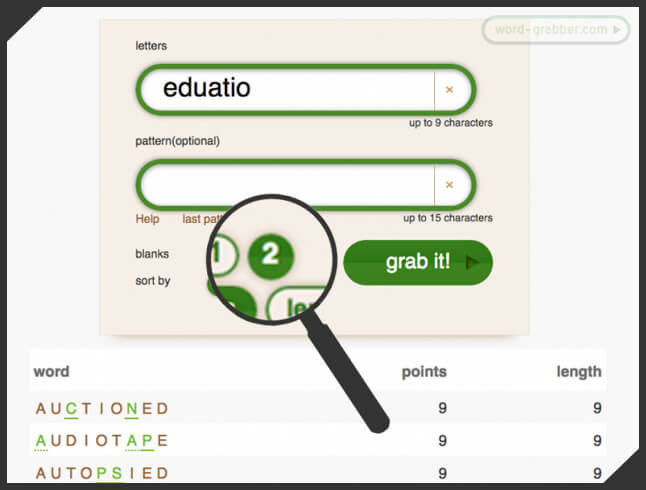
In the search results, you’ll see all word possibilities with the blank letters highlighted and underlined in green.
Setting Patterns
The basic way to set patterns is to simply type in the letters on the board that you want to build off of. You can represent each of your own letters with a “.”
Let’s walk through an example to illustrate how to set patterns.
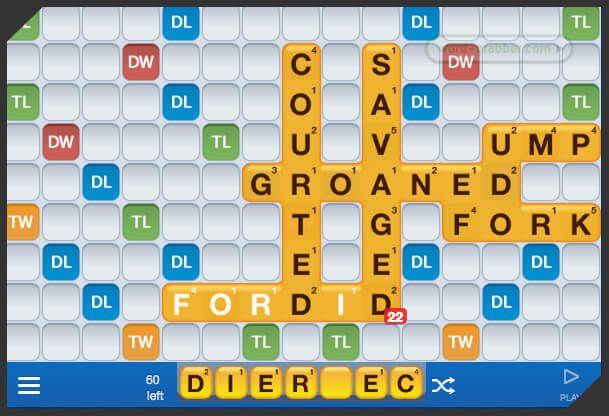
First Situation: DIER_EC
As you can see in the image above, the player has one blank and needs a word that not only attaches to the ‘F’ in FORDID, but also covers the Triple Word (TW) square.
Step 1
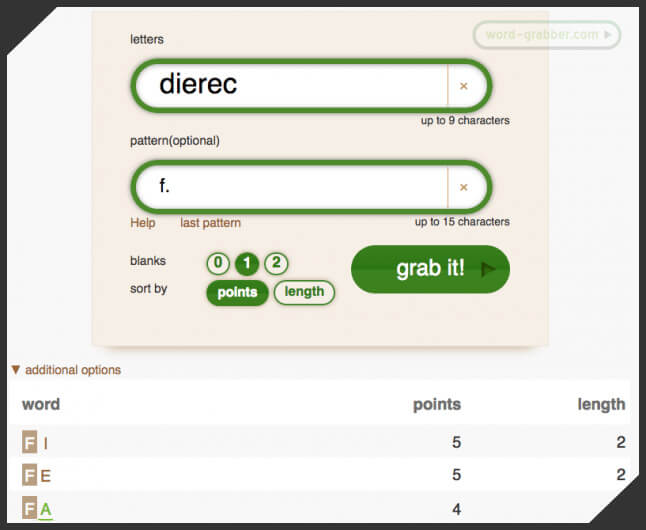
The player enters the letters DIEREC and sets the blanks to ‘1’. The optional pattern is set to “F.” to find 2-letter words beginning with F. Once you click grab it, the WWF Cheat will then generate every possible 2-letter word starting with F that could be made, such as FI, FE, and FA.
Note: the letter A highlighted in green above is the blank freebie letter, which would score you 0 points if used.
Step 2
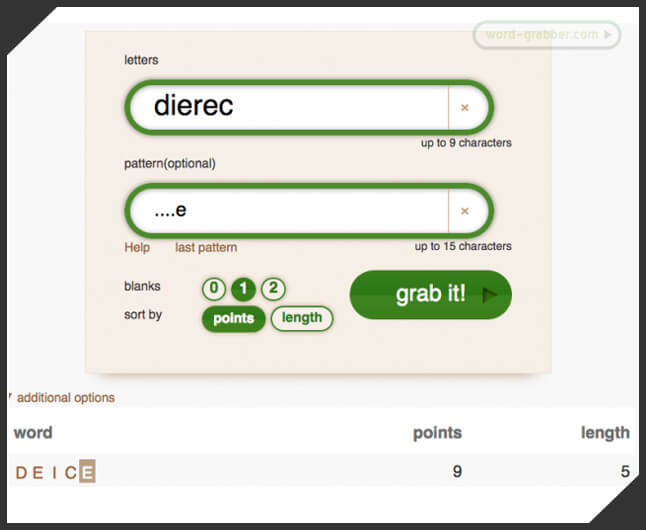
The highest-scoring choice available is the E from the two-letter word FE. By setting the pattern to “….E”, the highest-scoring five-letter word ending with E is generated. You can now play this word as follows:
Playing DEICE and FE scores you a total of 32 points without even touching the blank!
Please note: if you use patterns, the resulting words will be the same length as the number of characters you enter in the pattern field. So, be sure to define the length of the results with the correct number of dots.
Let’s look at one more example.
This player was able to simultaneously play EF and DO by attaching the letters to GROANED, thus “lifting” 69 points with only one FORK. You can see how using Words with Friends Cheat can really pay off, right?
Now It’s Your Turn
Words With Friends is truly a binge-worthy game that keeps you on your toes. Tons of players say that they truly find every moment enjoyable and even educational, so why not dive in yourself?
Whether you play the original Words With Friends or WWF 2, the game is a surefire way to have fun with one another while enjoying some friendly competition. Learn more about strategy, tips, and tricks in our Words With Friends Resource Center.
Happy playing!
picture sources
Pic 1: Screenshot of the cover photo of Words with Friends 2 by Zynga
Pic 2, 4, 5: Screenshot of the Words with Friends Cheat form word-grabber.com all rights reserved by 1337 UGC GmbH
Pic 3, 6: Screenshot of ingame situations Words with Friends by Zynga created by 1337 UGC GmbH