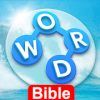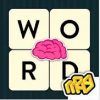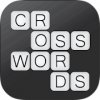CrossWords 10 – Tutorial, Review, and Download.
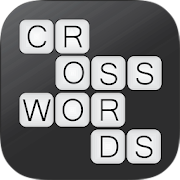
With more than 100.000 downloads, almost 6500 ratings and an average of 4.5 stars in the Google Play Store, “Cross Words 10” is a promising app that is more than worth checking out!
As the name already reveals, this app is a crossword word game with currently 90 free crosswords containing 1.080 terms or even 270 crosswords with 3,240 terms in the Pro version. Therefore, many joyful gaming hours are inevitable, especially with the latter version.
If there’s more than the plenty levels that bring joy or if there are some dimming factors to this game, you’ll find it out in our review.
Since a lot of people are familiar with crosswords riddles, there is no tutorial in this word puzzle game, but you can read about the instructions here and get some helpful tips and even access to our crossword solver tool. In case, you are already convinced and can’t wait to start, skip all of it and head straight to the download button at the bottom of this page.
![]()
Tutorial – How To Play CrossWords 10
According to Wikipedia “the title for the world’s first crossword puzzle is disputed”, but even then it is certain that people enjoyed the game for at least over 100 years, maybe even 200. Everyone grew up with it or at least saw some young and old folks enjoying themselves while keeping their brain fit. So it comes as no surprise that “CrossWords 10” doesn’t have a tutorial that is explicitly called as such. But don’t worry, not only is this game very easy to understand, pop-ups explain the buttons even further as well. And if you are still in the need of some guidance, keep on reading.
CrossWords 10 Tips & Tricks
The game concept is easy: the wanted word will be paraphrased and you need to fill it into the grit. But be careful: every other word needs to fit into the grit as well. To help you along the way, the game offers various options:
- The ABC?-button shows the letters of the missing word.
- The magic wand completely reveals the word in exchange for coins.
- The person icon lets you ask your friends for help via the share button.
Additionally, there are some useful customization options:
- You can select or deselect the highlight option of the wrong letters.
- When typing in the word, it is possible to skip the already filled in letters.
- The arrow keys let you smoothly navigate to the next word.
Lastly, since no one is perfect, there will come up subjects that you are not very well-versed in. Don’t worry, our crossword solver is there to help.
![]()
CrossWords 10 Review
The 4.5 stars rating and convincing specs like the small data size, and the possibility to play offline, sound promising at the first glance, but let’s look at the inner values of the game:
Graphics (2/2)
The interface is simple, almost minimalistic looking. The graphics appear in a professional and clean way. The whole design reminds me almost of a messenger app. The menu screen even reminds me of the original WhatsApp background. All in all, it is a well-designed mobile game without any serious graphics issues. Merely, the contrast color orange is up for debate, but that’s due to personal preference.
Sound (1/2)
I can tell that some thought went into the musical backdrop. The music is kind of Sims-esque and creates a nice, relaxing atmosphere. I only feel that the timing could be better. Some songs feel a bit too long and I would love to have a change in music after each level.
Secondly, I’d like to have some sounds when typing in the letters. As soon as you turn off the music it feels a bit too quiet. A cute, little ‘blob’ sound in high quality could help to deepen the soundscape.
Balance (1/2)
“CrossWords 10” is a well-balanced game in many regards. For one, the ads are very unintrusive. There is a small banner on top. Additionally, you can choose to turn off the interstitial ads. If you keep them on, you can gain in-game currencies that you can use to get further hints.
Furthermore, I want to emphasize the fact that the download size is very small and that it is possible to play the game offline. As far as I can see, a lot of games are missing this inconspicuous, but important feature.
Only the balance between the levels could be improved. Even though there are three different difficulty levels (Easy – Medium – Hard), it doesn’t feel too clear which is which, especially with the first two.
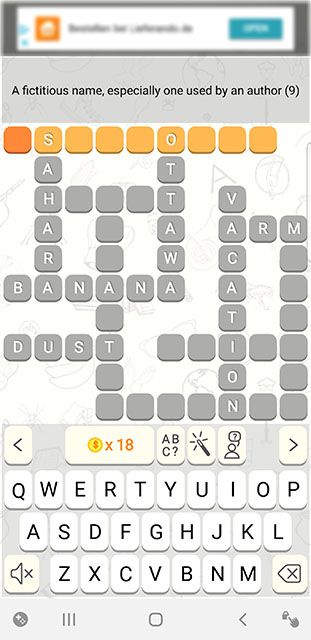
Controls (2/2)
You get a stable, neatly arranged in-game keyboard with only the necessary keys, so it is very clear to see. As mentioned above, the design reminds me of a messenger app, which is a plus in my opinion as it is an interface that everyone is familiar with and therefore makes “CrossWords 10” easy to use and understand.
Gameplay (1/2)
The gameplay is based on the tried and tested model of a classic crossword game. There are no surprises but that’s what makes it a relaxing game experience. Additionally, the game devs update the game frequently. So, the fun playing it doesn’t come up short and various topics like general geography, history, politics, music, astronomy, famous artists, sports, languages are covered.
On the other hand, however, I feel the different language versions could be improved. I’ve tested the game in German as well, but unfortunately only the menu language changes, the questions themselves stay in English.
The Verdict (7/10)
Overall, I appreciate the effort the developers put into the game and would say that “CrossWords 10” is a balanced word game with easy controls and enough food for the brain.

![]()
Download
If you want to try it out for yourself (or in case my review has encouraged you to do so), you are free to download the app by clicking on the download button below. Both, the free version as well as the ad-free Pro version, are only available for Android. You can also visit the devs’ Facebook page.
![]()